1. Clipboard History (Win + V)
Most users copy and paste daily, but did you know Windows keeps a history of everything you copy? Press Windows + V to open the clipboard manager and access multiple items you’ve copied — even images and links. Super useful for productivity!
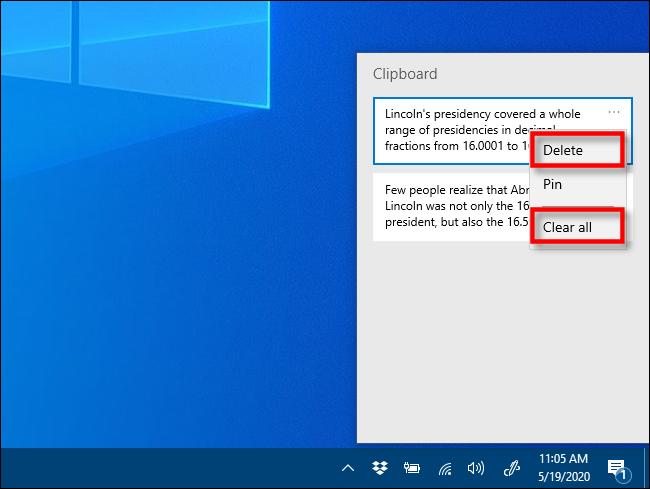
2. Virtual Desktops
Need separate spaces for work, gaming, or school? Virtual Desktops let you switch between environments easily. Use Win + Tab to open Task View and create new desktops. It’s a game-changer for multitaskers in 2025.
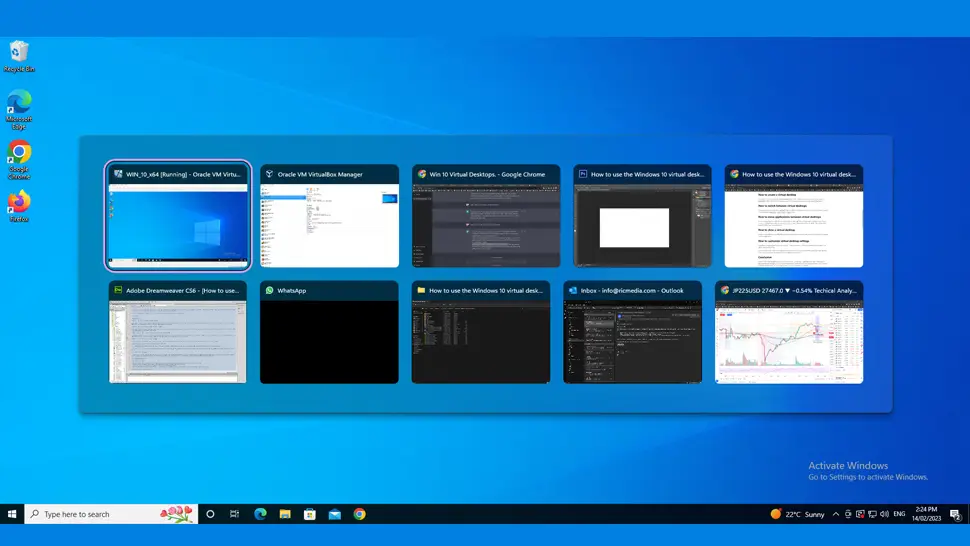
3. Focus Sessions
Built into the Windows Clock app, Focus Sessions help you stay on task with a timer, Microsoft To-Do integration, and even Spotify playback. It’s like a Pomodoro timer, but built right into your OS.
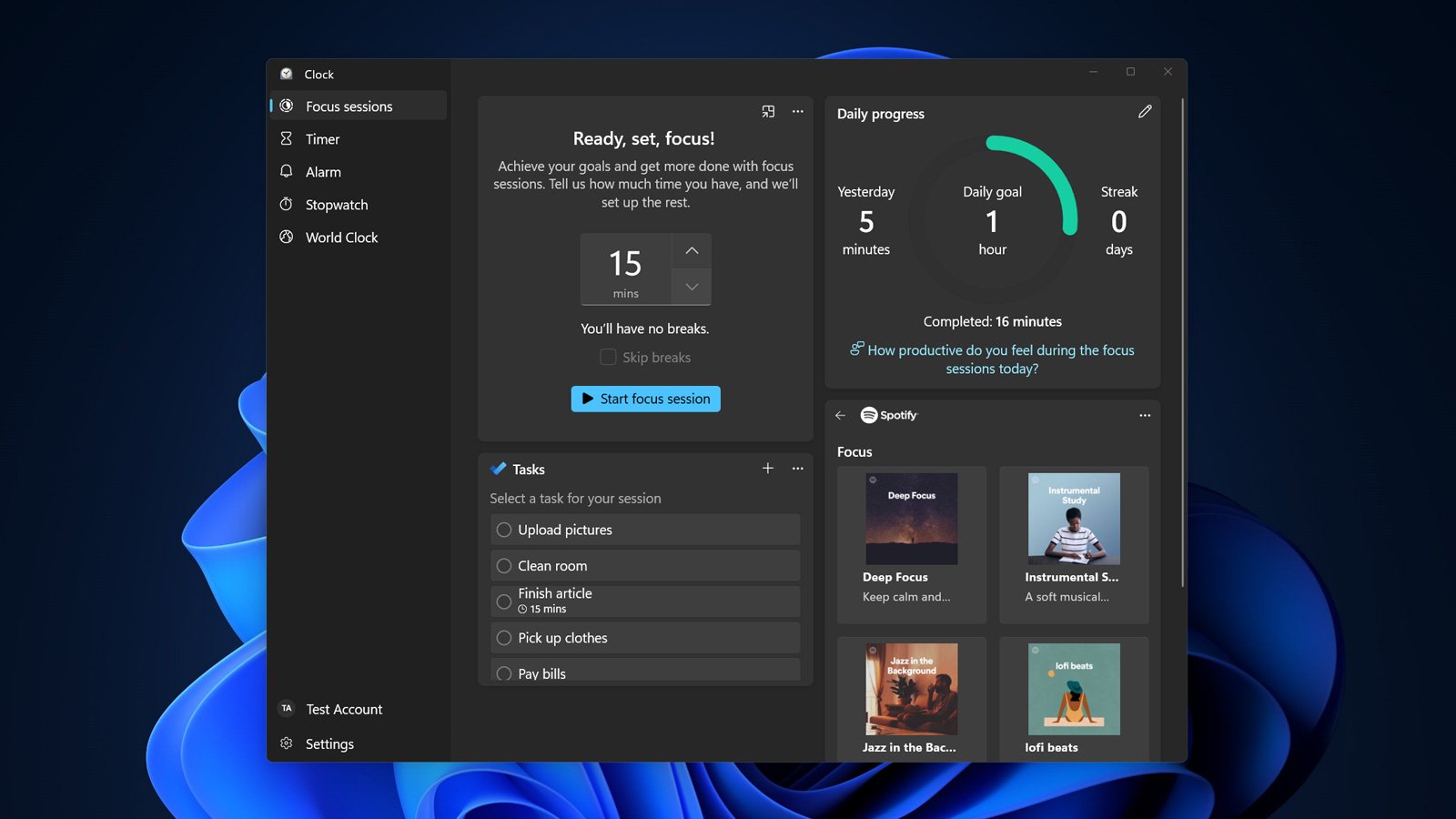
4. Nearby Sharing
AirDrop for Windows? Pretty much. Nearby Sharing lets you share files, links, and more between nearby PCs using Bluetooth or Wi-Fi. Enable it via Settings > System > Nearby Sharing. It works perfectly on laptops and tablets.
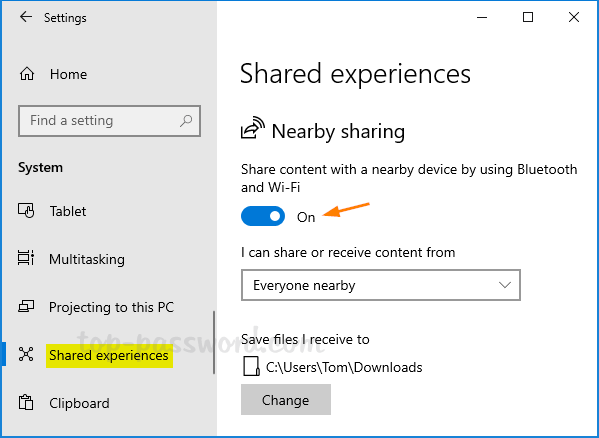
5. PowerToys (by Microsoft)
Not built-in by default, but official from Microsoft, PowerToys adds tools like FancyZones (window snapping), PowerRename (batch file renaming), and Keyboard Manager. It’s a secret weapon for power users and productivity nerds.

6. Night Light & Color Filters
Reduce eye strain with Night Light, which warms your screen color in the evening. Found under Settings > Display, it’s perfect for late-night users. You can also enable color filters for better accessibility and readability.
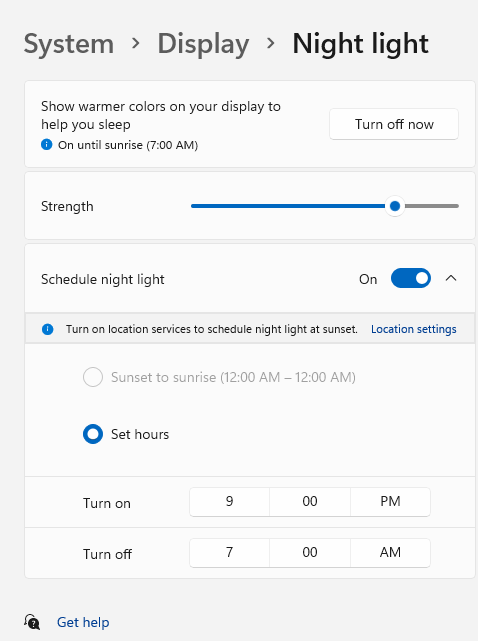
Final Thoughts
Windows 11 and 10 in 2025 are packed with hidden gems that can completely change how you use your PC. From clipboard history to Focus Sessions and PowerToys, these features are already on your system—just waiting to be used. Explore, experiment, and upgrade your daily workflow!
